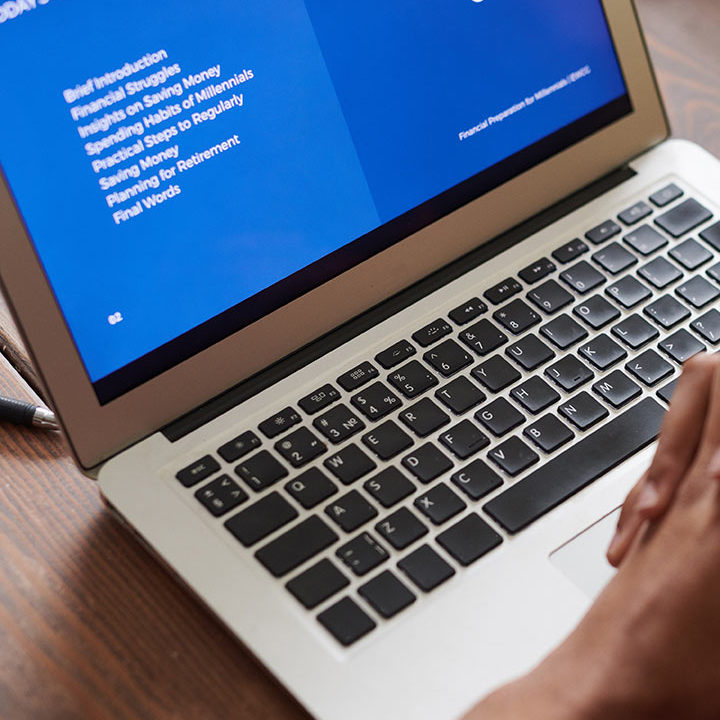Accessibility Awareness
Accessibility Awareness
View VictoryXR’s terms related to ADA compliance and accessibility awareness.
ADA Compliance
VictoryXR takes Accessibility seriously. VictoryXR Academy is a platform that incorporates the use of VR technology to help provide immersive experiences for learners. Our platform is housed and accessed using technology that is not our own. Below are links to our partners’ pages regarding their accessibility statements and user interface information. Please note that VXR Academy is housed within EngageVR’s platform. EngageVR is a European based company that abides by a different set of accessibility standards. The information presented below on User Interface is how this company addresses accessibility.
The majority of Users that incorporate assistive devices to access technology would largely be responsible for incorporating those same devices to access our VR platform. Some assistive devices admittedly do not work in all situations or with all technology.
We acknowledge that VR is another form of technology and, as such, is not ideal for ALL users. However, we also acknowledge that we are at the cutting edge of this technology and, as it develops, accessibility will improve, but at a more rapid pace than it has in the past. We will be supporting that movement and development.

VictoryXR Accessibility Terms
XR environments pose unique accessibility challenges.
- Do you have an Accessibility Conformance Report, based on a Voluntary Product Accessibility Template (VPAT) version 2.3 or higher
- We have compared company pricing for ACRs and our timeline for implementation is 6 months
- Any known accessibility limitations and workarounds
- In this age of new VR technology development, there are limitations that developers are trying to create workarounds for. Obviously, as technology progresses, modifications will be in place so that workarounds will no longer be necessary for most. Many compatibility features require users to have their own accessibility features – readers, amplifiers, FM systems, mobility devices, etc.
- Configuration or installation requirements to provide accessibility
- Many headsets do have the following built-in:
- companies are starting to incorporate closed captioning software within the headset itself
- CC can be turned off and on at the user’s discretion
- Amplification (speaker volumes) are also adjustable
- Headsets have ocular lenses within them that can be removed and replaced with prescription lenses
- Spacer inserts available for those that wear glasses
- Ocular lenses are adjustable for centering on the width of the user’s eyes
- Brightness of the headset depends on the brightness of the true environment the user is within
- Handsets can be adjusted for handedness
- Accessibility or usability features that are provided
- Please see above bulleted statements
- For environments within our Academy with “baked-in” learning opportunities all voice-overs have pop-up readable scripts available with options to close
- In synchronous use-cases, voice-overs are audible to individual headsets
- Voice-overs can be turned off or volume adjusted in headset
- Users affected by farsightedness have reported significant delight in the ability to utilize VR without needing their glasses to do so
- Users with unilateral hearing loss have found it surprising how well they can hear within the headset, especially those with a slight loss in the other ear, and/or those that use CIs to access auditory sounds unilaterally.
- EngageVR has computer access keyboard controls for users that join via a tablet, PC, Apple product, or phone.
- Headsets themselves are completely adjustable for comfort
- Users within a VR setting are able to have their Avatar walk and jump around, even if the user is confined to, or chooses to use, a chair
- Users may select right or left hand dominance for their “watch” features
- Teleportation button accommodates users who experience motion-sickness
- Privacy Policy – https://www.victoryxr.com/policies/

Our Partners' ADA Compliance Information
ENGAGE
- Getting Started – https://docs.engagevr.io/engage/
- User Interface – Desktop – https://docs.engagevr.io/engage/content-editor/user-interface/controls/controls-on-a-desktop-device
- User Interface – VR Headset – https://docs.engagevr.io/engage/content-editor/user-interface/controls/controls-on-a-vr-headset
- Configuring the Engage App – https://docs.engagevr.io/engage/configuring-the-engage-app
- Host Controls – https://docs.engagevr.io/engage/host-controls
- Safety – https://docs.engagevr.io/engage/readme-1/your-safety
- Privacy & Security Terms – https://app.engagevr.io/terms
- Privacy Policy – https://engagevr.io/privacy-policy/
- Terms & Conditions – https://engagevr.io/terms-conditions/
Meta
- Legal Compliance and Disclosures – https://www.meta.com/legal/quest/compliance/
- Meta Quest Accessibility – https://developer.oculus.com/resources/vrc-quest-accessibility-2/
- Privacy Policy – https://store.facebook.com/legal/quest/privacy-policy/
Pico
HTC Vive
HP
- Inclusive Design – https://www.hp.com/us-en/hp-information/accessibility-aging/inclusive-design.html
- Request Product Accessibility Conformance Report – https://h41388.www4.hpe.com/info/accessibility/conformance-report.html
Lenovo
Learn more about our products.
Discover novel experiences in virtual reality, augmented reality, or on your computer! Experience the future of K-12, Homeschooling, and Higher Education in each of our products.
VictoryXR Academy
Learn More ▸
A library of hand-crafted virtual reality and augmented reality environments that offer multiplayer educational resources and experiences.
VXRLabs
Learn More ▸
A fully immersive platform that hosts an expansive collection of educational experiences and shared spaces for individual or multiplayer use.
VXRWeb
Learn More ▸
A web application that provides non AR/VR experiences, in which users interact with 3D content on PCs, Chromebooks, and Macs.