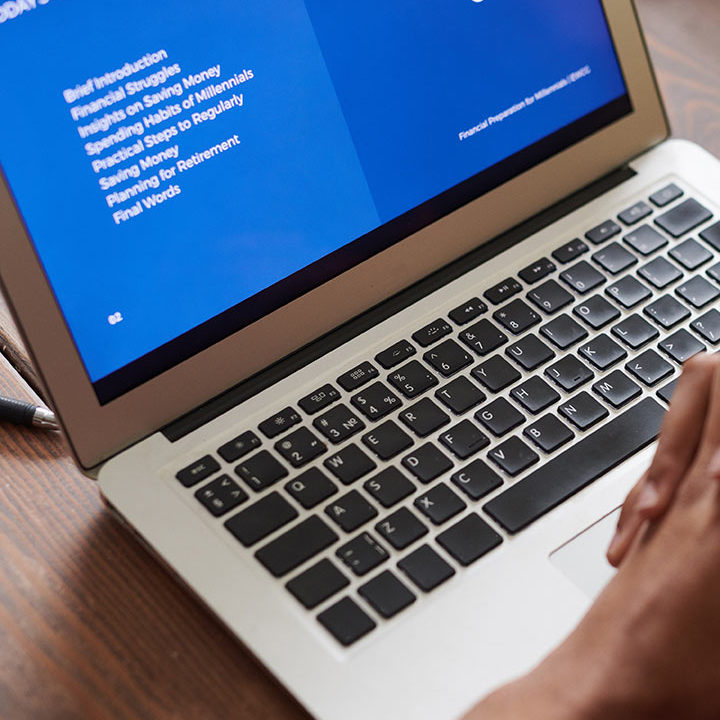Campus Tours
See what VXRLabs has to offer by scheduling a demo or tour session
Sign Up for a VXRLabs Demo & Tour
VXRLabs Tours will take you in-headset to discover our new app, VXRLabs, a world of simulations. This app addresses an area of immersive education that other apps cannot: hands-on, interactive simulations.
Currently, you must have a Meta Quest 2 or Meta Quest 3 Headset to access this tour.

Our Partners
Learn more about our global partners, strategic partners, and trusted resellers.
Reach Out Today!
Find more information about a specific product, learn more about our process, or gain assistance with any of our products or services.

Learn more about our products.
Discover novel experiences in virtual reality, augmented reality, or on your computer! Experience the future of K-12, Homeschooling, and Higher Education in each of our products.
VXRLabs
Learn More ▸
A fully immersive platform that hosts an expansive collection of educational experiences and shared spaces for individual or multiplayer use.
VXRWeb
Learn More ▸
A web application that provides non AR/VR experiences, in which users interact with 3D content on PCs, Chromebooks, and Macs.